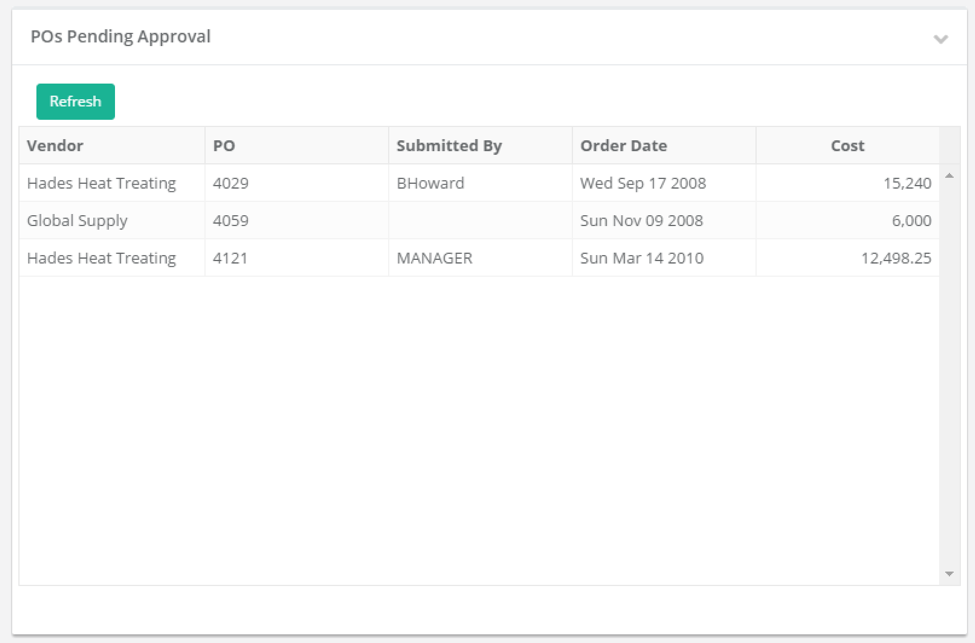This app will allow you to review and approve Epicor ERP purchase orders from any device (iPhone, iPad, Android, web browser) regardless of whether you are connected to your corporate network – securely, with no need to open up anything on your firewall.
How It Works
Users will log into Bezlio and navigate to this Bezl to see all of the purchase orders that are inside of Epicor ERP and pending approval:
A purchase order can be further reviewed from here by selecting the row:
From here, the purchase order can be either approved or declined by clicking the respective buttons. This Epicor ERP Bezl can be customized to the extent of your imagination to do anything you could do in the standard Epicor ERP client application. Here are some examples:
1. Let’s say you wish to add some additional fields to the display. Simple! We are already pulling back all of the data that the full client has access to so we simply edit the HTML markup for this Bezl and add any additional fields you desire:
2. How about performing other transactions against a PO aside from just approving / declining? Anything you can do with any Epicor BO call can be done within a Bezl. On this particular Bezl if you wanted to permit the update of quantities and unit prices at the time of approval just make the HTML markup have these fields as input boxes:
How Can You Get This Epicor ERP Mobile App?
As a paid Bezlio user this solution is free for you to download and use.
We will have the download files and instructions posted here over the next couple of weeks.