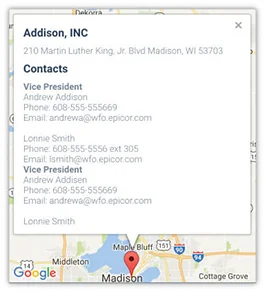Updated February 6, 2017
One of the core precepts of the Bezlio platform is that it allows users to interact with their data anywhere and on any device. In the video below, Bezlio Lead Developer Adam Ellis demonstrates how the power of Bezlio can be leveraged to do simple yet powerful things such as a mashup built around the Epicor Customer Relationship Management (CRM) module and Google Maps.
Background
The bezl that Adam presents was designed to allow a company’s Sales Staff – their “Road Warriors” who are frequently away from the office – to access and interact with their organization’s Epicor CRM data anywhere, from any device, securely.
But there’s more to it than just presenting customer information – this Bezl is a mashup that combines the functionality of Google Maps to the base CRM data. The result is a powerful app that provides those Road Warriors with useful tools they can utilize while out of the office on sales trips.
Mash-up Details: Epicor CRM + Google Maps
Dropping Pins on a Google Map
Upon login, the user sees a two-panel view, providing information tied to the user’s Epicor account information. The left-side panel presents a list of those customer accounts that are tied to the user’s email address within the Epicor Sales Rep record. The list is presented in a sortable grid that displays such useful information as the Next Task Due Date with the date of the next CRM task for the account, a distance column showing the distance from the user’s detected location – which the user can change simply by selecting the Location field and entering a new location – useful if the rep is about to board a plane to another destination and would like to see the distance from that destination to the customer’s location.
The right-side panel is a map drawn with a pin dropped in on the user’s current location – or their selected location if they’ve used the ‘Location’ feature mentioned above. Additional pins on the map mark the locations of nearby customer accounts. Interacting with the map by clicking on a pin will pop up an information box displaying available information on that customer (such information might include the client’s street address, phone number, and email address).
Searching Epicor CRM Customer Records
The user may also conduct a search for a particular customer using a search box just above the main panel. This search box includes a “type-ahead” feature that will intelligently show possible matches as the user enters text into the box, allowing for a quick click and selection. Upon submission, the map will redraw, centered upon the selected customer’s location and will also present the customer’s information box.
Interacting With the Epicor Data
All the data within this box is interactive. The user can dial the customer’s phone number by clicking on it (if using a smartphone), pop-up Google Maps for GPS navigation by clicking the address, or even open the device’s email client to start a new email by clicking the customer’s email address.
Diving Deeper into Customer Data
A second tab on the main interface displays Customer Details, allowing for the display of information at a deeper level than is available on the map panel. As with all Bezlio apps, the information displayed can be configured to fit the organization’s specific needs – any information stored in Epicor can be retrieved and displayed in various manners including sortable grids.
Sub-Tab 1 - Call Logging
The Customer Details tab also features several sub-tabs. The first of these – CRM History - allows the user to access the customer account’s call log (available within Epicor itself via the Customer Maintenance > Call Log screen) and the user may specify the short summary, details and call type. This screen also allows the user to enter a new log to record activity related to the customer account. Upon submission, this new information gets immediately and securely stored in the Epicor ERP database, using Epicor's defined business logic, where you can retrieve it from within the Epicor client application itself, or naturally, from within any Bezlio apps tied to that database.
Sub-Tab 2 - Invoicing
The second tab on the Customer Details screen displays Invoices, showing the Invoice Number, date and amount in a sortable grid. You can add other fields by customizing the bezl.
Sub-Tab 3 - Your Data Here!
The third tab is an Inquiries tab that allows the user to store their custom queries and can be used to retrieve and display data not shown elsewhere in the app. One example as presented by Adam is to return a customer’s open quotes in a sortable grid. The possibilities for this tab are extensive in that any data from within Epicor can be retrieved and displayed in a manner that suits the user’s specific needs.
Additionally, there is a Tasks tab where users can create and maintain CRM tasks for the selected account and an Attachments tab that users can utilize to view all the files attached to that customer.
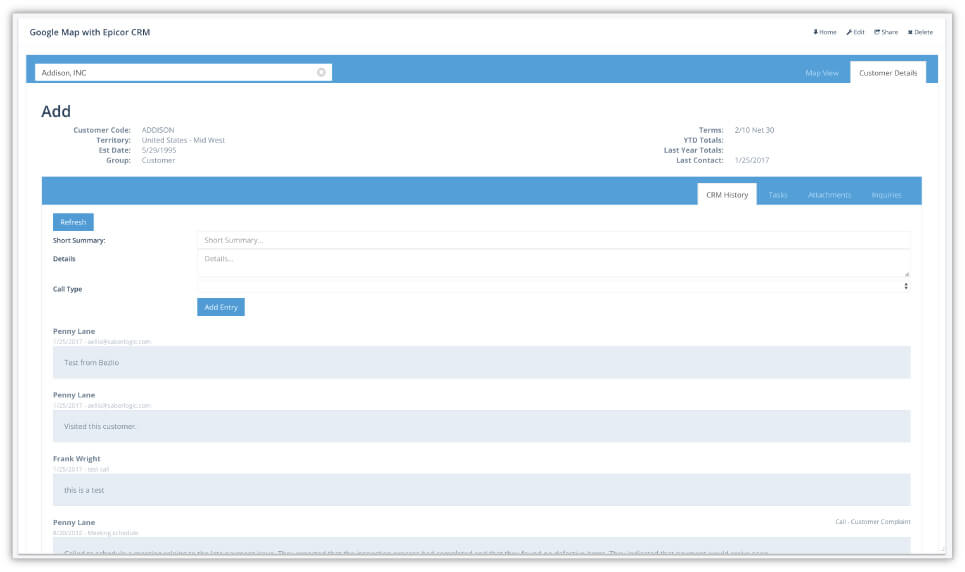
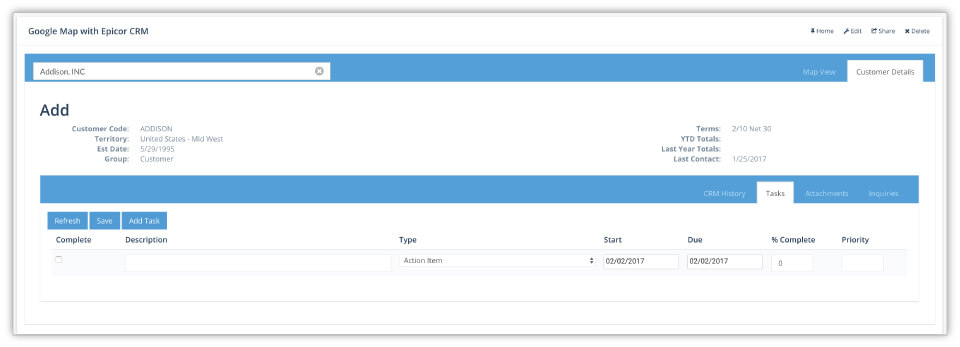
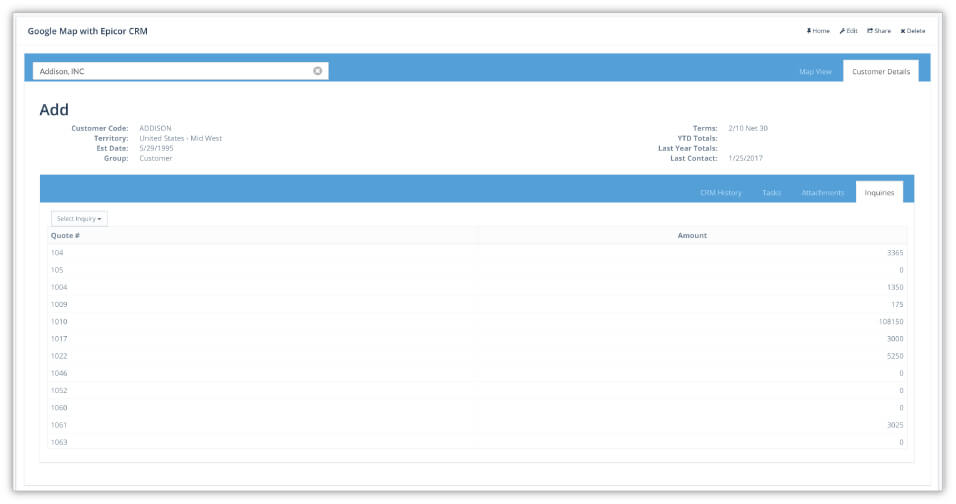
Summary
Not only can Bezlio allow you to interact with ERP data from any mobile device, but you can also mash-up data from multiple sources to create a hybrid application, unlike anything you have seen before.
Are you an Epicor CRM or ERP user? Check out some of our other Bezlio projects and apps that integrate with Epicor!
How would you improve on this Epicor CRM and Google Maps mash-up? Put a note in the comments below!