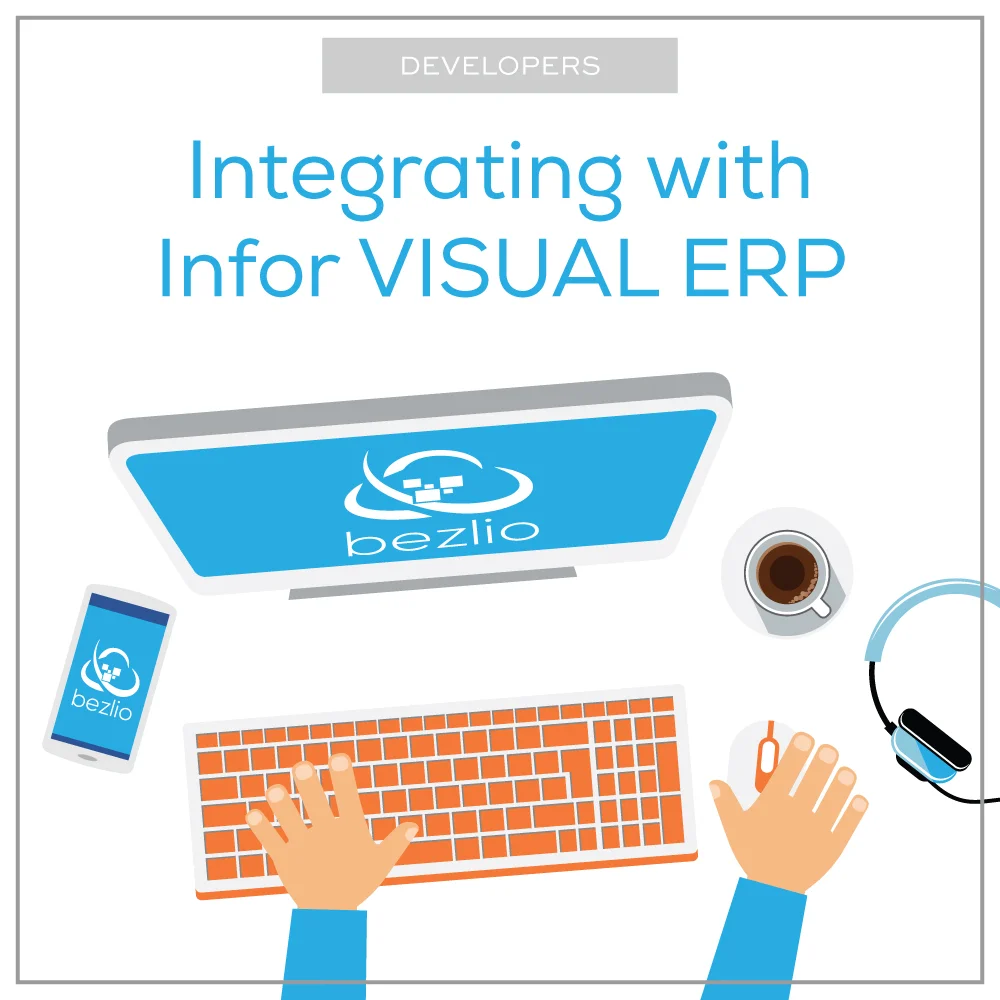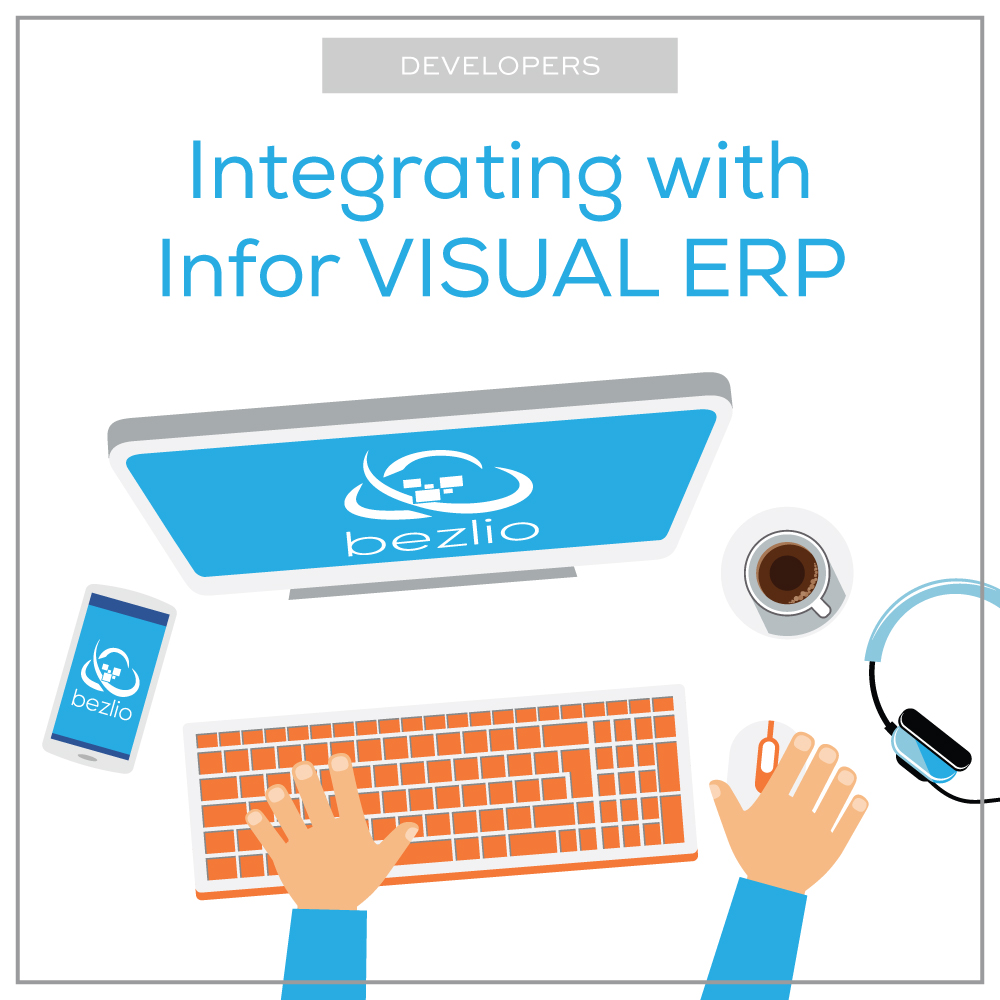We have started a new video series targeted specifically for developers. This series will give technical details designed to help developers who’d like to dive into the creation of Bezlio apps.
Bezlio Integrates With Infor VISUAL ERP
In the first video of this new series Bezlio CTO, Brian Ellis presents an in-depth technical review of utilizing the Infor VISUAL 8 plugin for Bezlio. The plugin allows the development of Bezlio apps that can tap into the VISUAL ERP database and give a user custom tools with which to manipulate that data. Developers can provide a custom Infor VISUAL ERP mobile portal that can be available to mobile users.
Creating an Order Entry App for VISUAL
Brian demonstrates the process a developer would follow to create an Order Entry Bezl which, as the name would imply, allows the user to directly create orders from any device on which they’ve set up Bezlio. Because this video is intended for technical audiences, Brian takes the viewer deep inside the development process, beginning with a look at how to utilize the Infor VISUAL 8 API to create Bezlio apps allowing Bezlio users to access and manipulate the VISUAL ERP.
Where to Get the Plugin?
All the information presented in the video is available on plugins section of the Bezlio GitHub page (https://github.com/bezlio/bezlio-plugins). Within this section of the GitHub repository is a subdirectory containing step-by-step directions for installing the VISUAL plugin. Additionally, the Bezlio recipe book contains a full-featured Order Entry Bezl for VISUAL ERP. As is the case with all the items in the recipe book, the Order Entry Bezl can be customized to suit the specific needs of any Bezlio user.
Start by Analyzing the VISUAL ERP DLLs
Using the freeware application ILSpy (you can also use Visual Studio), Brian demonstrates how a developer can open the DLL files in their VISUAL folder and access the objects and methods necessary to build their Bezls. For demonstration purposes, Brian opens the CustomerOrder object and highlights several common methods that he will use in creating his Order Entry Bezl.
Build the App Using Bezlio's Developer Tools
Next up is a rundown of using Bezlio’s Custom Builder to start building the Order Entry Bezl. The focus here is on the code itself, and the Bezlio team has put a sample snippet on the GitHub repository that Brian grabs and shows the viewer how to configure this code for their purposes.
Brian starts with the ngOnInit function, which is the first function loaded when you open a Bezl. Pasting the sample code snippet from GitHub, Brian then modifies it and explains what each line of code is doing. One of the key elements shown here is the listing of specific methods – and an explanation of a custom method called MergeDataSet that is not part of the DLL but is rather a construct designed to merge the changes the user enters via Bezlio into the VISUAL ERP database.
After adding a variable to indicate the app is loading, and then a function to change that variable after it loading is complete, Brian moves on to creating a quick and basic user interface. He starts by using one of the Custom Builder’s code snippets to add a “Loading” indicator when the loading variable is true. Next is the addition of a Raw Data View which will simply display the data retrieved from the VISUAL database.
Conclusion
Brian caps the video by demonstrating the finished product, showing the Loading indicator and ultimately the retrieved data in a raw view format. By using the development tips laid out in the video, a developer can build upon the foundation shown in the video and develop their own powerful, flexible and user-friendly apps for Bezlio.
Here's What to Do Next!
Are you an Infor VISUAL ERP user? Do you need a platform that will provide custom apps, mobile access, and incredible KPIs and dashboards without having to move or copy your ERP data? Or would you like to integrate Salesforce with VISUAL? Then contact us today and let's talk about how quickly we can get Bezlio into your hands!