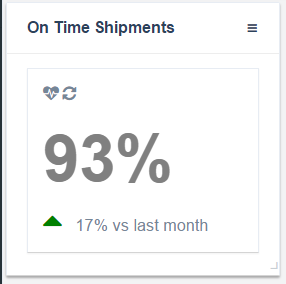What's New for Week of May 29, 2017
So, what's new in Bezlio this week? It's the last call to register for our first developer conference, new features, bug fixes, an update on two upcoming features and a formal invitation to join our Slack community!
This is a final opportunity to register for the first Bezlio Developer Conference that starts a week from today! This is a two-day conference that will help anyone who wants to develop on the Bezlio platform.
What: Bezlio Mainspring Developer Conference 2017
Where: Cleveland, Ohio
When: June 6th and 7th, 2017
If you are interested in attending the first annual developer conference, registration is now open and it is free! Follow the link below to reserve your seat now, before they are all gone!
Panel & Bezl Permalinks
We have upgraded the URL structure of direct links to panels and Bezls to be Permalinks that both log-in and display your content. These new links are fantastic for those who are using Bezlio on TV screens as department status boards. Just go to the direct URL in the browser and you are automatically logged in and displaying data!
Cloning Users
We’ve made adding users a bit easier. When creating a new user, you can select an existing user to clone the permissions for set up. Now, creating 25 new users doesn’t have to be a daunting task.
Exporting Panels
Bezlio has been able to export Bezls so that other users can import them. We’re adding the ability to export panels of Bezls that can be re-imported by other users to replicate entire panels quickly.
Native Excel Plugin
We have built a native Excel plugin for Bezlio that will allow you to provide a path to the Excel file by using the sheet name and have all of the data displayed inside of Bezlio. A simple solution to give data to your team in an instant! We will be posting details in an upcoming blog post, but feel free to click here or join our Slack community to get the details.
We have resolved an issue where the Bezl editor previously would allow you to leave the edit screen without warning or saving your changes. Now you will be alerted when you are potentially losing unsaved data.
We fixed a sorting issue with panel listing.
We have made improvements to the UI and layout of Bezls by utilizing the hamburger button to hide admin links inside of the Bezl.
Finally, the last minor change we made this week is to hide the billing link for any non-administrative users.
Speed Improvements
In the email last week, we hinted at the incredible speed improvements coming that will decrease the time it takes Bezlio to query data from your network by 10X. We are ready to announce that we will be revealing it for the first time at our developer conference, one week from today! We expect it to be ready for prime time within the next two weeks after the conference.
Advanced Grid Builder
On our Slack channel, Adam Ellis is showing off the new Advanced Grid Builder. The ability to build data grids and groupings by just dragging and dropping fields is phenomenal. This new template puts the power of creating custom grids into the hands of any non-developers who want to become Bezlio power users.
We are formally inviting all of our Bezlio users (and anyone curious about Bezlio) to join our Slack channel. Follow along and join this active online user community as they ask questions, post ideas and suggest solutions to problems. Each week we will provide a few highlights from the Slack discussion.
On-Time Shipment % with Our Spark Box Template
Sometimes you just need to monitor a number. For example, if you need to track a metric such as on-time shipment performance, you don’t need rows and rows of data. You need a single number displayed in real-time. Adam Ellis discusses how to build such a Bezl using our new Spark Box Template.
Announcements Slider
Another simple Bezl that was announced in Slack last week is our new Announcements Slider. You can configure the Bezl to pull images from a folder located inside of your network and Bezlio will display the images in a slider to keep your team up to date (or amused)!